9.7. Distributed Monitoring¶
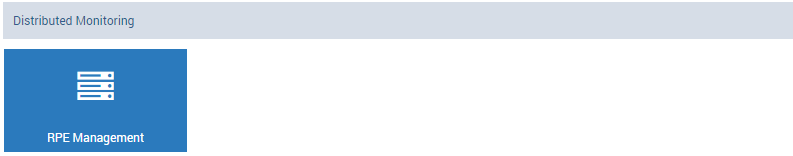
Distributed Monitoring
9.7.1. RPE Management¶
In case if you’re using distributed monitoring, you can see all the RPE servers that are associated with your Motadata.
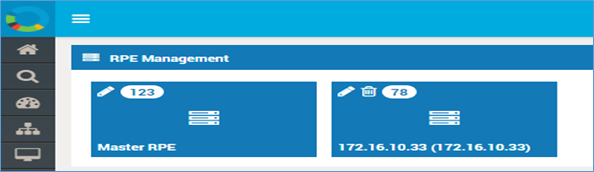
List of Master and RPE(s)
You can also have a look at the usage statistics of any RPE & the devices associated with the RPE.
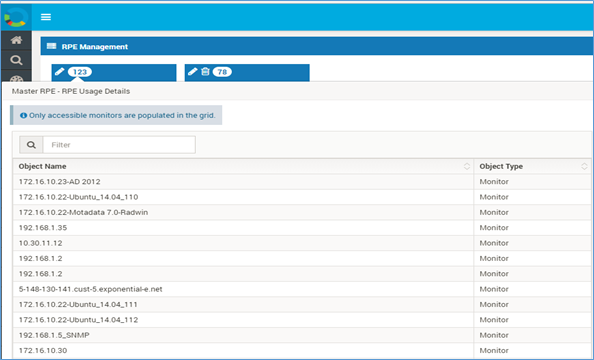
Master RPE Details
You may also change the name of your RPE based on the name of the site etc.
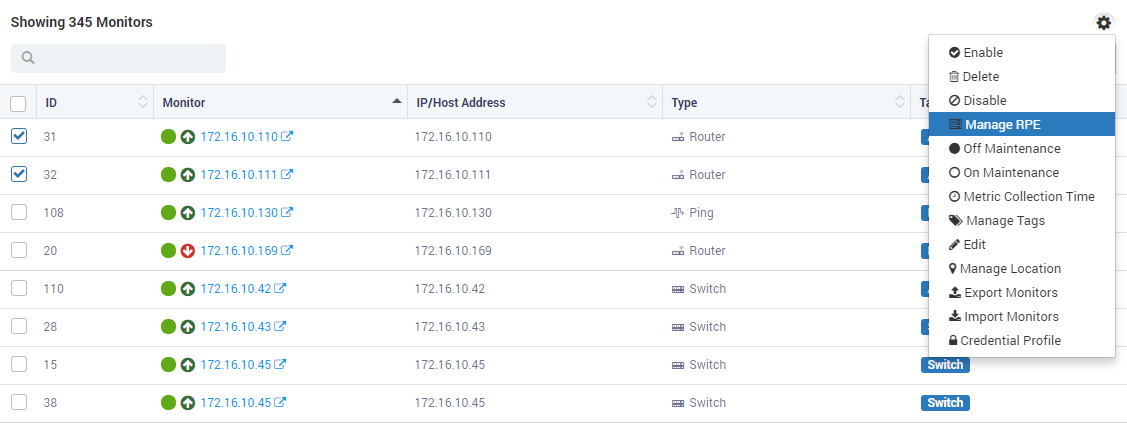
Change RPE Name
You may also transfer specific devices to any of your RPE.
- Navigate to Monitors.
- Click on the checkbox corresponding to devices you wish to transfer
- Go to Actions on top right corner
- Go to Manage RPE
- Choose the desired RPE

Transfer Devices to RPE